> Family of Services > Assisted Living > Virtual Tours
Click on the Photos to Take a Virtual Tour.
Virtual Tour Instructions

Virtual tours are a great way to see the inside of each of the Hillcrest Health Services locations. To move around the virtual tour simply click and drag your mouse.
There are also small white circles on the floor in the virtual tour. Click on these circles to jump to that specific spot.


Throughout the virtual tour there are small blue circles. Clicking on these circles will display the name of that location.
At the bottom of the page there is a menu that provides different viewing options.

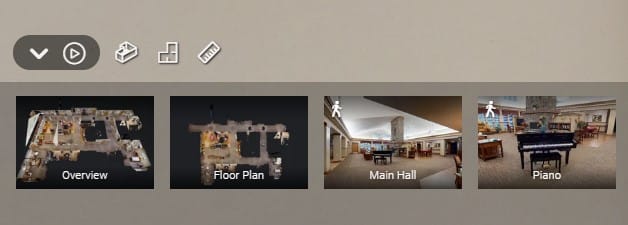
Click the upwards pointing arrow to open the gallery. Clicking on these photos will take you to that location in the building.
Clicking on the play button will automatically play the entire virtual tour so you can just enjoy it without having to click through the different locations.








